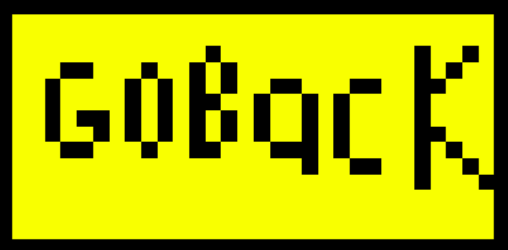-
Step 1

Get the green flag in the event's tab or when green flag click
-
Step 2
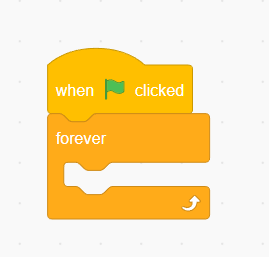
Get the forever block in the control tab or forever
-
Step 3
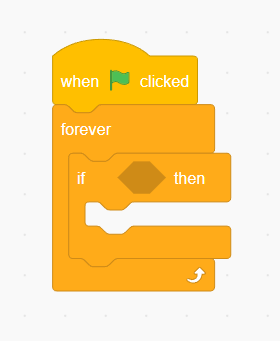
Get the If then block in the controls tab the put in in the forever block
-
Step 4
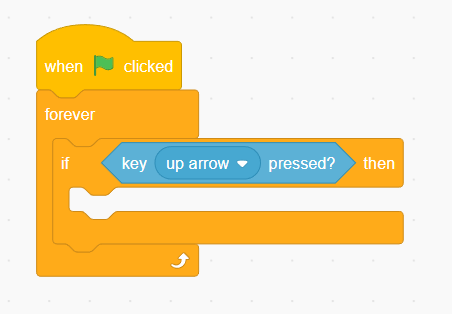
Get the when key Space click the change it to any key you want for the moving up but will use up arrow in the sensing tab
-
Step 5
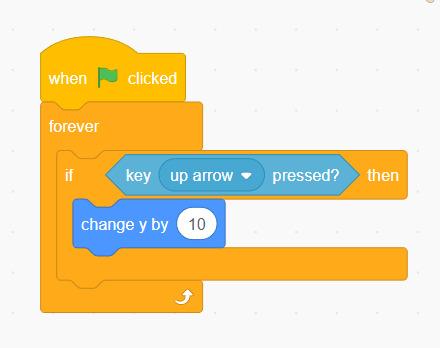
the get the change y by 10 block in the motion tab
-
Step 6
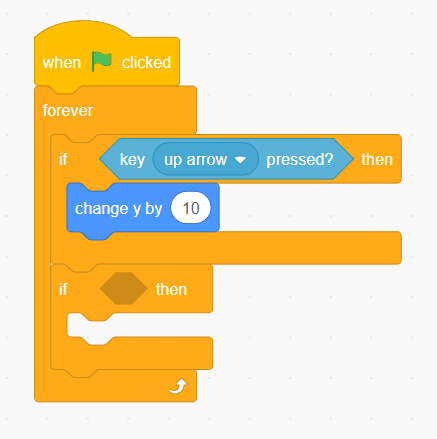
The get the if then block in the controls tab again
-
step 7
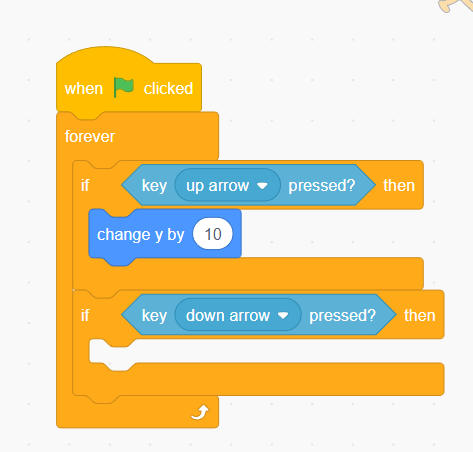
the you get the when space click again the change it the any key you want for the moving down but I will use the down arrow
-
step 8
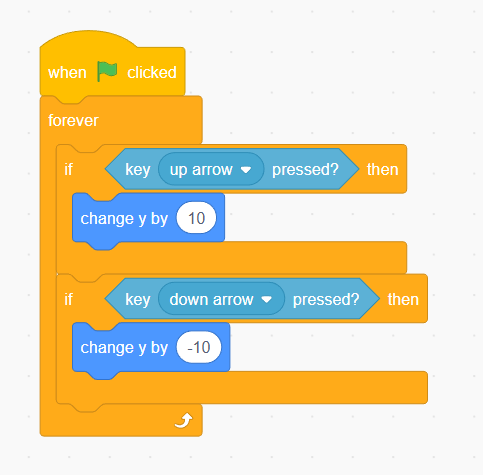
the you get the change y by 10 again bu change it to -10 the up it in
-
step 9
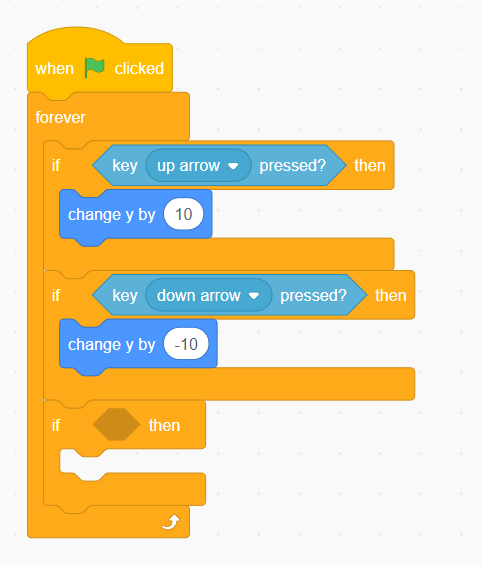
The get the if then block in the controls tab again
-
step 10
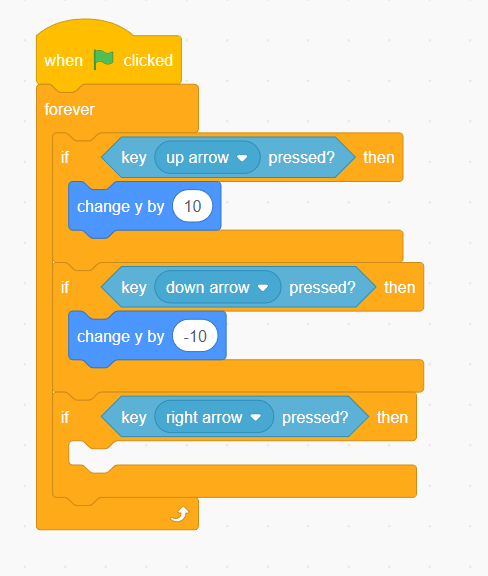
Get the when key Space click the change it to any key you want for the moving right but will use right arrow in the sensing tab
-
step 11
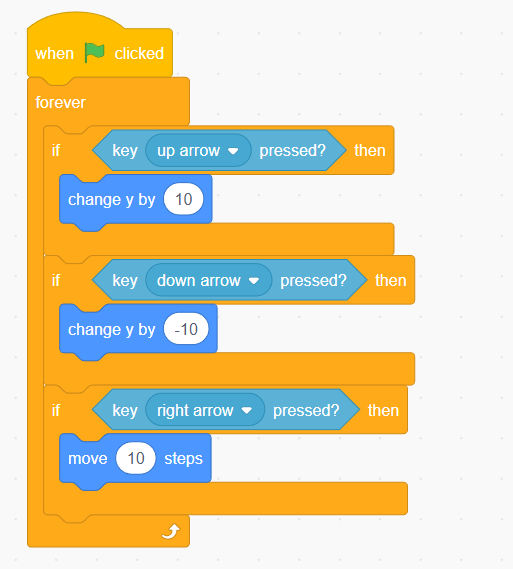
The you get the move 10 steps in to the if then
-
step 12
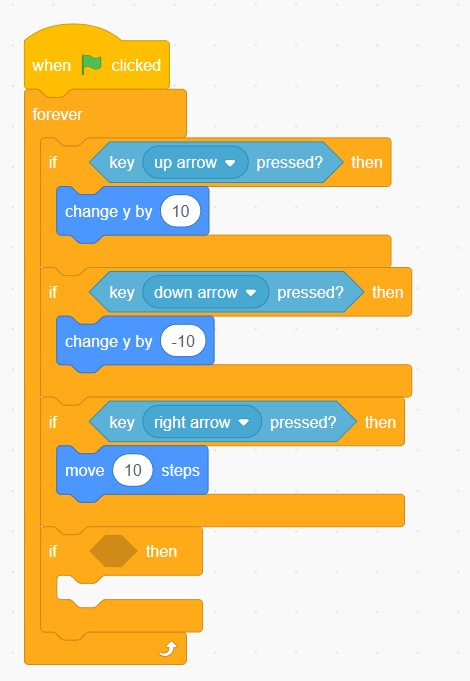
The get the if then block in the controls tab again
-
step 13
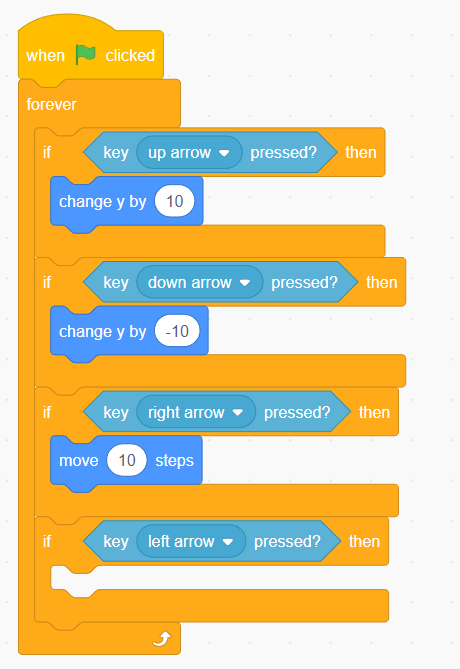
Get the when key Space click the change it to any key you want for the moving left but will use
-
step 14
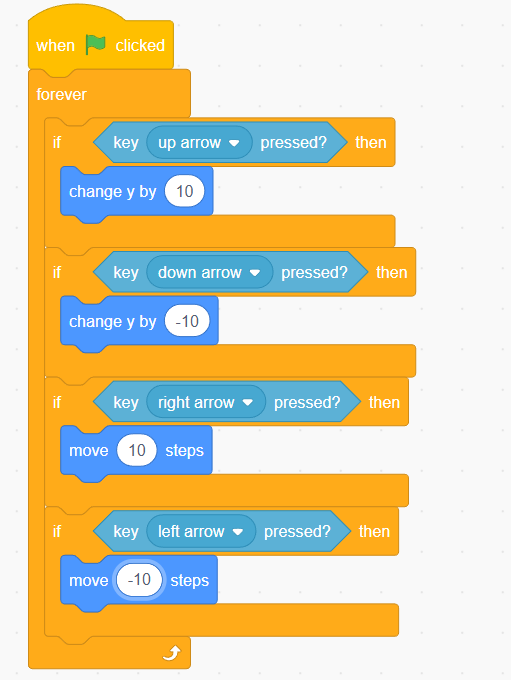
The you get the move 10 steps the change it -10
Then if you follow it correct way you shuld have a smooth moving cat
Step 1

Get the green flag in the event's tab or when green flag click
Step 2
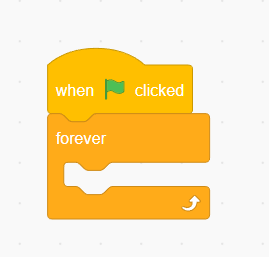
Get the forever block in the control tab or forever
Step 3
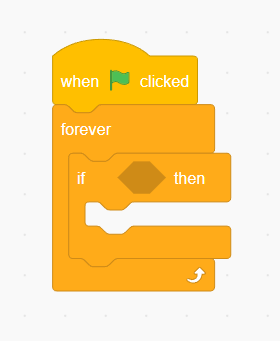
Get the If then block in the controls tab the put in in the forever block
Step 4
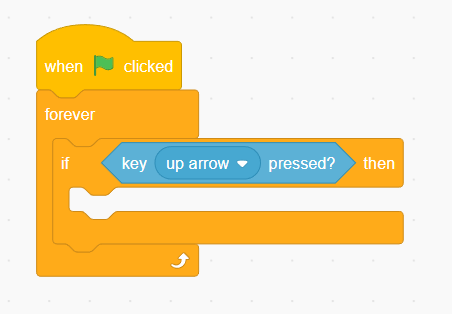
Get the when key Space click the change it to any key you want for the moving up but will use up arrow in the sensing tab
Step 5
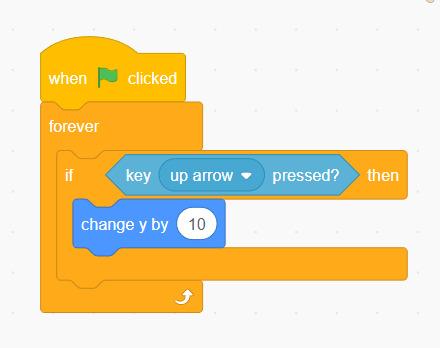
the get the change y by 10 block in the motion tab
Step 6
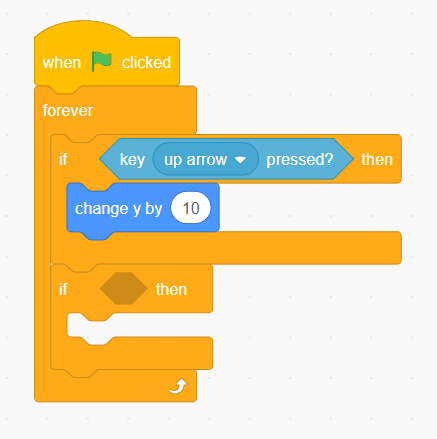
The get the if then block in the controls tab again
step 7
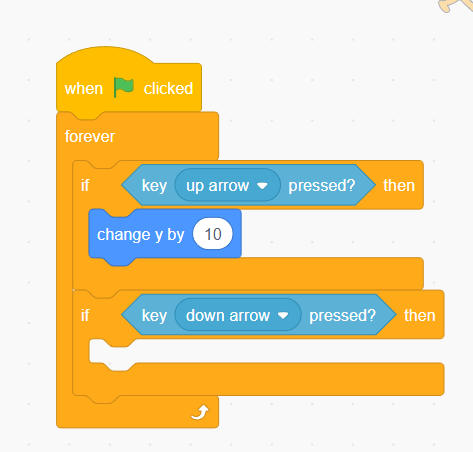
the you get the when space click again the change it the any key you want for the moving down but I will use the down arrow
step 8
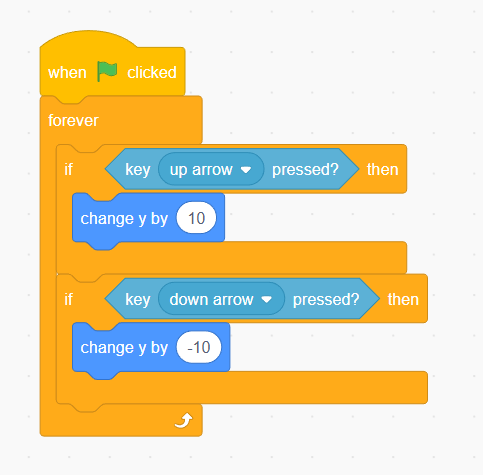
the you get the change y by 10 again bu change it to -10 the up it in
step 9
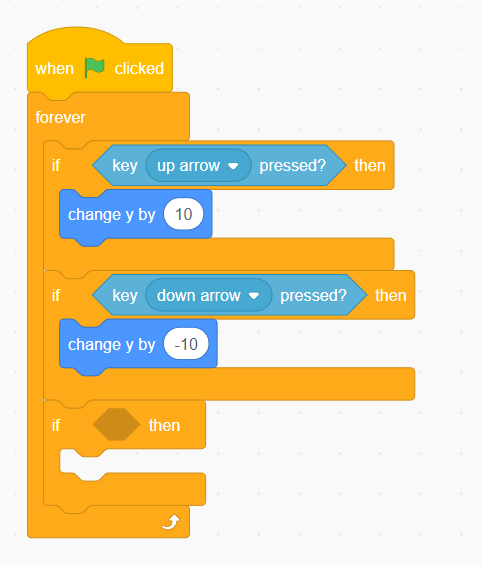
The get the if then block in the controls tab again
step 10
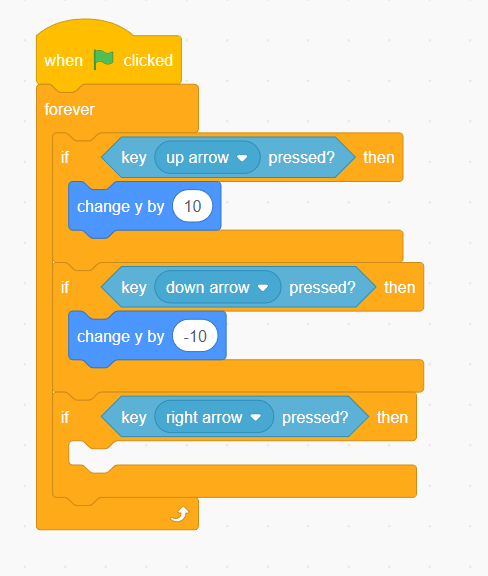
Get the when key Space click the change it to any key you want for the moving right but will use right arrow in the sensing tab
step 11
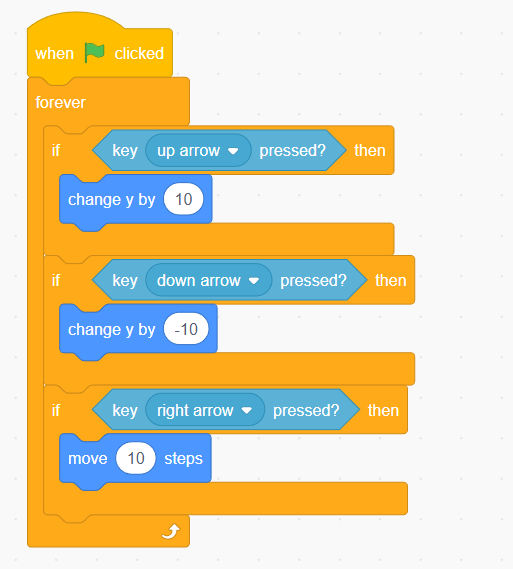
The you get the move 10 steps in to the if then
step 12
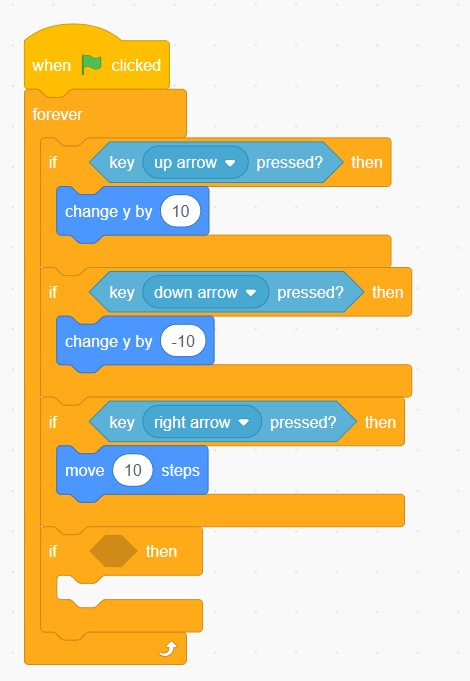
The get the if then block in the controls tab again
step 13
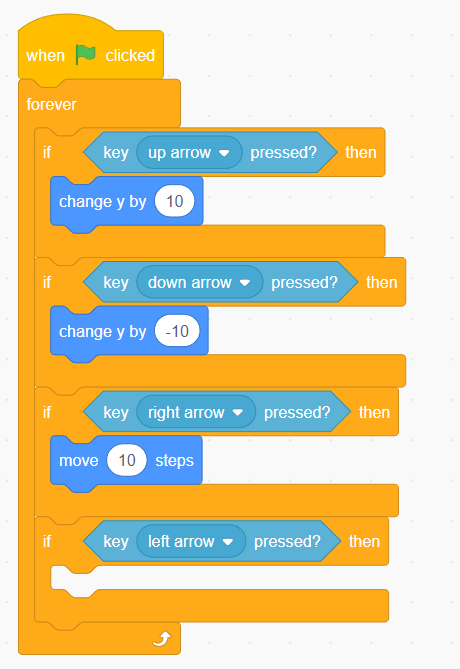
Get the when key Space click the change it to any key you want for the moving left but will use
step 14
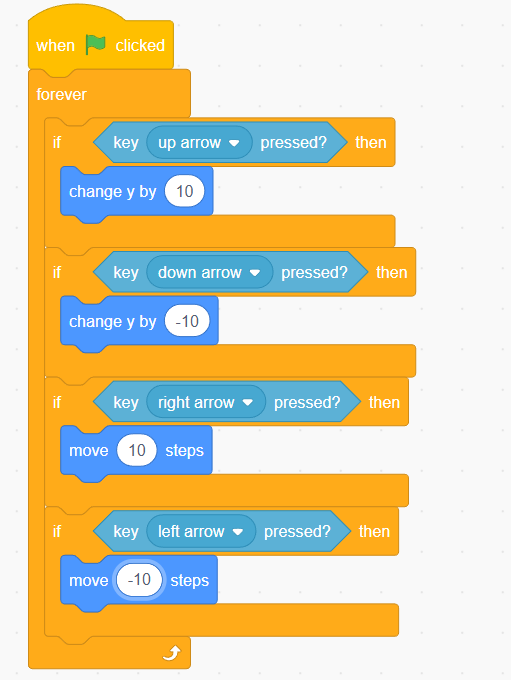
The you get the move 10 steps the change it -10